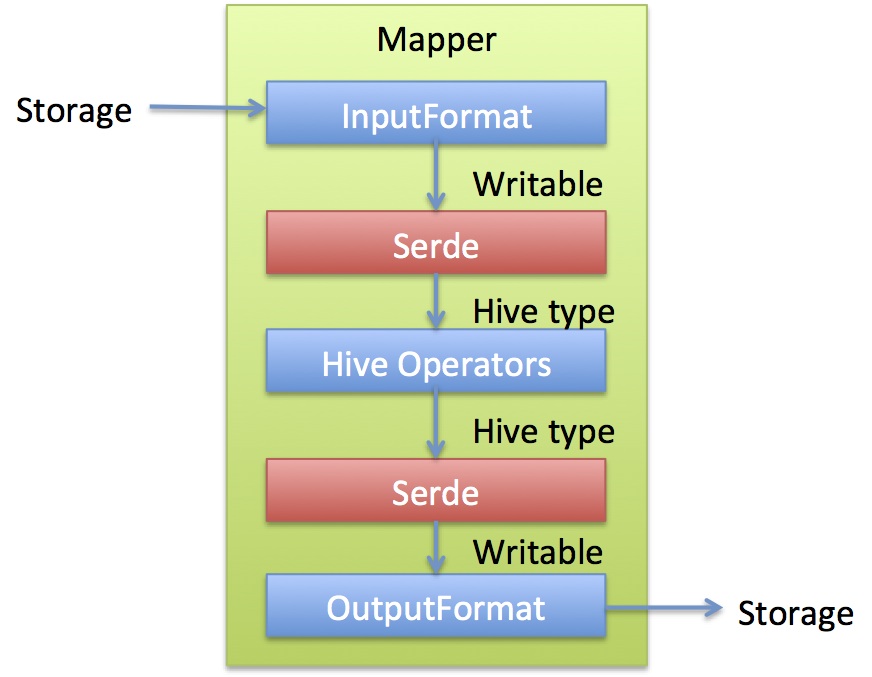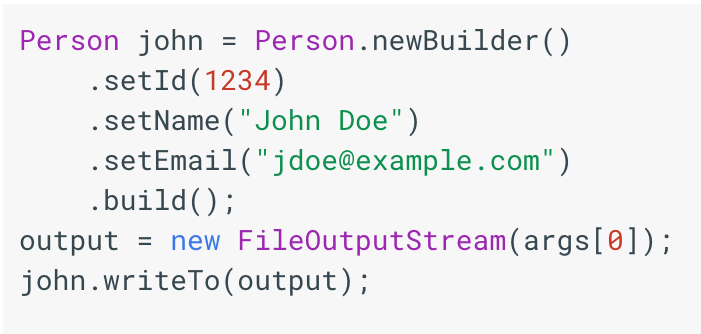背景: 在使用自定义 Hive StorageHandlers 时,被爆数据 bug. 出现重复记录,一开始怀疑是原始数据,单最后证明就是这个 StorageHandlers 出的问题,但是想不到是啥原因。于是采用了 remote debug 的方式来排查整个自定义类的执行过程。
先了解 Hive DEBUG 的使用
在 hive-cli 中,默认是支持 --debug 的启动配置的。详情如下:
hive --debug --help
Allows to debug Hive by connecting to it via JDI API
Usage: hive --debug[:comma-separated parameters list]
Parameters:
recursive=<y|n> Should child JVMs also be started in debug mode. Default: y
port=<port_number> Port on which main JVM listens for debug connection. Default: 8000
mainSuspend=<y|n> Should main JVM wait with execution for the debugger to connect. Default: y
childSuspend=<y|n> Should child JVMs wait with execution for the debugger to connect. Default: n
swapSuspend Swaps suspend options between main and child JVMs
可以看到, 默认启动 debug 的端口为 8000, 可以自行修改,包括是否挂起等设定。我这边启动命令为:
hive --debug:port=5005,mainSuspend=y -f debug.hql
说明: 由于我们限制了开发环境和正式环境的端口访问,也就是本地无法连接线上 debug 的 5005 这个端口,无奈用了 ssh 打了一个洞 ssh -f -N -Lthishost:5005:targethost:5005 localhost
本地 IDEA 启动 Remote Debug
以 Intellij IDEA 为例:
Run -> Debug… -> Edit Configurations …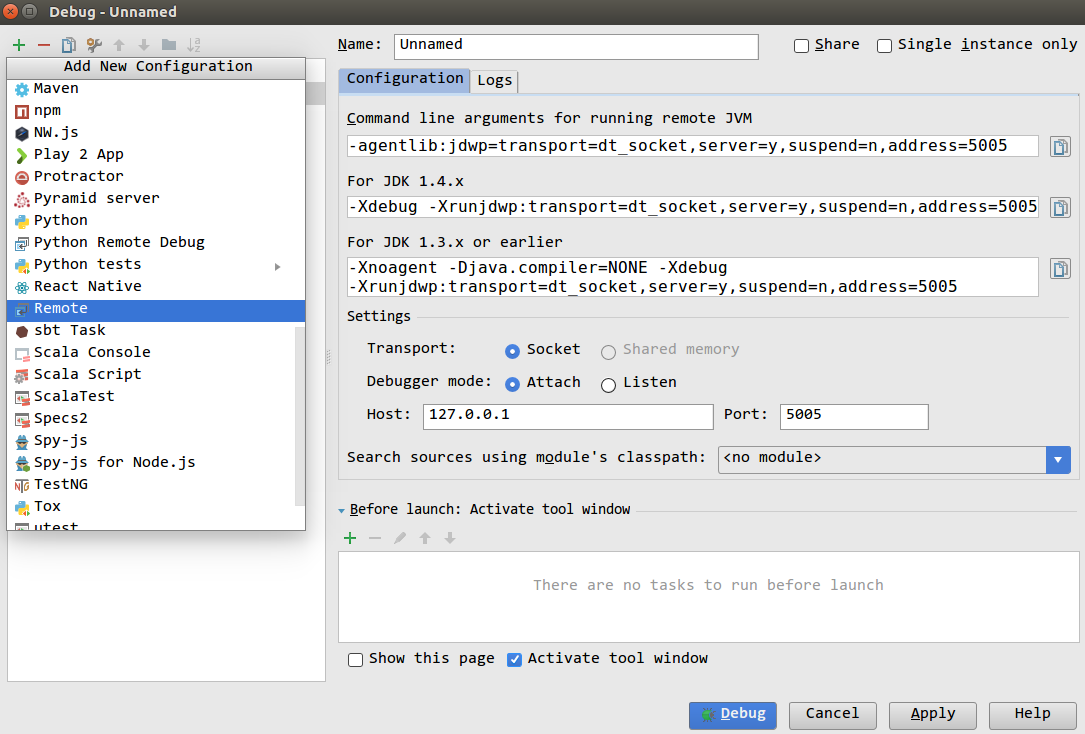
如上图所示,配置好 IP 和端口,点击 Debug.
最终定位问题,因为在自定义 getSplit 的时候,文件做了切割,切割之后又做了转换,导致文件读取了2次。因为文件是压缩文件,不允许切割的,所以覆写了 isSplitable 就可以了。
@Override
protected boolean isSplitable(FileSystem fs, Path file) {
return false
}