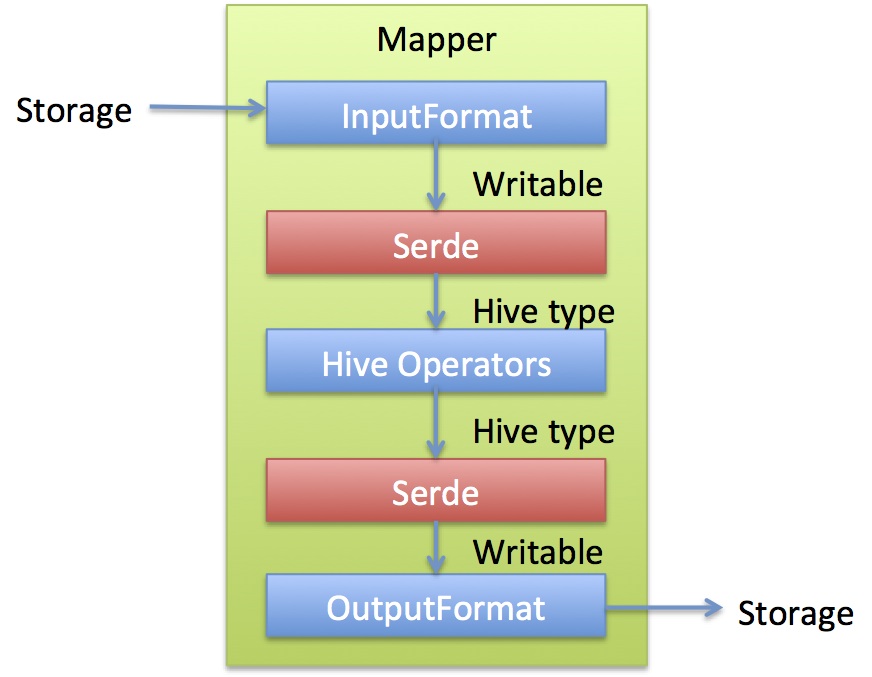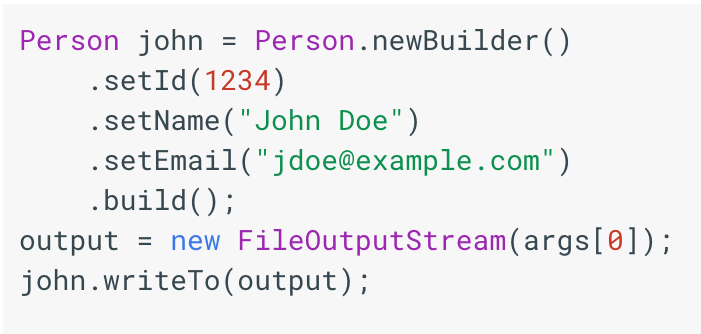Webpack是啥?官网的解释是“webpack takes modules with dependencies and generates static assets representing those modules.”
说简单点就是一款前端的模块加载兼打包工具。
首先看看项目的目录结构:
- ../resources
- src
- imgs //图片
- scripts //JS脚本,按照page、components进行组织
- page
- components
- styles //CSS脚本,按照page、components进行组织
- page
- components
- templates //页面ejs
- static //webpack编译打包输出目录的静态文件
- templates //webpack编译输出的模板静态HTML文件
- server.js //用于启动dev模式
- webpack.config.js //webpack配置文件
通过 webpack.config.js 来完成各种类型文件的 loader ,让我们一起看看该文件内容:
var path = require('path'),
glob = require('glob'),
webpack = require('webpack'),
WebpackNotifierPlugin = require('webpack-notifier'),
ExtractTextPlugin = require('extract-text-webpack-plugin'),
HtmlWebpackPlugin = require('html-webpack-plugin');
var CommonsChunkPlugin = webpack.optimize.CommonsChunkPlugin;
var UglifyJsPlugin = webpack.optimize.UglifyJsPlugin;
const debug = process.env.NODE_ENV !== 'production'
//const contextPath = process.env.npm_package_config_contextPath;
var entries = getEntry('src/scripts/page/**/*.js', 'src/scripts/page/');
var chunks = Object.keys(entries);
console.log(entries);
var config = {
entry: entries,
output: {
path: path.join(__dirname, 'static'),
publicPath: 'http://0.0.0.0:9001/static/',
filename: 'scripts/page/[name]-[hash].js',
chunkFilename: 'scripts/[id].chunk.js?[hash]'
},
module: {
loaders: [
{
test: /\.css$/,
loader: ExtractTextPlugin.extract('style', 'css')
}, {
test: /\.less$/,
loader: ExtractTextPlugin.extract('css!less')
}, {
test: /\.ejs$/,
loader: 'ejs-loader'
}, {
test: /\.html$/,
loader: 'html?-minimize' // 避免压缩html,https://github.com/webpack/html-loader/issues/50
}, {
test: /\.(woff|woff2|ttf|eot|svg)(\?v=[0-9]\.[0-9]\.[0-9])?$/,
loader: 'file-loader?name=fonts/[name].[ext]'
}, {
test: /\.(png|jpe?g|gif)$/,
loader: 'url-loader?limit=8192&name=imgs/[name]-[hash].[ext]'
}
]
},
plugins: [
new webpack.ProvidePlugin({ // 加载jquery
$: 'jquery',
JQuery: 'jquery',
_: 'underscore'
}),
new CommonsChunkPlugin({
name: 'vendors', // 将公共模块提取,生成名为`vendors`的chunk
chunks: chunks,
minChunks: chunks.length // 提取所有entry共同依赖的模块
}),
new WebpackNotifierPlugin({alwaysNotify: true}),
new ExtractTextPlugin('styles/[name]-[chunkhash].css'), // 单独使用link标签加载css并设置路径,相对于output配置中的publickPath
debug ? function () {} : new UglifyJsPlugin({ // 压缩代码
compress: {
warnings: false
},
except: ['$super', '$', 'exports', 'require'] // 排除关键字
})
]
}
var pages = Object.keys(getEntry('src/templates/**/*.ejs', 'src/templates/'));
pages.forEach(function(pathname) {
var conf = {
filename: '../templates/' + pathname + '.html', // 生成的html存放路径,相对于path
template: 'src/templates/' + pathname + '.ejs', // html模板路径
cache: false,//true | false if true (default) try to emit the file only if it was changed.
inject: false // js插入的位置,true/'head'/'body'/false
};
if (pathname in config.entry) {
//conf.favicon = path.resolve(__dirname, 'src/imgs/favicon.ico');
//conf.inject = 'body';
if (pathname == 'layout') {
conf.chunks = ['vendors', pathname];
} else {
conf.chunks = [pathname];
}
conf.hash = false;
}
config.plugins.push(new HtmlWebpackPlugin(conf));
});
module.exports = config
function getEntry(globPath, pathDir) {
var files = glob.sync(globPath);
var entries = {}, entry, dirname, basename, pathname, extname;
for (var i = 0; i < files.length; i++) {
entry = files[i];
dirname = path.dirname(entry);
extname = path.extname(entry);
basename = path.basename(entry, extname);
pathname = path.normalize(path.join(dirname, basename));
pathDir = path.normalize(pathDir);
if (pathname.startsWith(pathDir)) {
pathname = pathname.substring(pathDir.length);
}
entries[pathname] = ['./' + entry];
}
return entries;
}
当我们开发的时候,只需要在 src/scripts/page 下编写 js 文件,src/templates 下编辑对于文件名的.ejs 文件。
举例说明
- JS 开发案例
index.js
require('../../styles/page/index.css')
var message = 'Hello World';
console.log(message);
- HTML 案例
index.ejs
<!DOCTYPE HTML>
<html layout:decorate="~{layout.html}">
<head>
<title>首页</title>
<!-- 引入css文件 -->
<% for (key in htmlWebpackPlugin.files.css) { %>
<link href="<%= htmlWebpackPlugin.files.css[key] %>" rel="stylesheet">
<% } %>
</head>
<body>
<div layout:fragment="content">
<h2>Hello World.</h2>
<div class="img">
<!-- 引入图片 -->
<img src="<%= require('../imgs/test.png') %>" alt="">
</div>
</div><!-- content -->
</body>
<th:block layout:fragment="scripts">
<!-- 引入js文件 -->
<% for (key in htmlWebpackPlugin.files.chunks) { %>
<script src="<%= htmlWebpackPlugin.files.chunks[key].entry %>" type="text/javascript"></script>
<% } %>
<script type="text/javascript" th:inline="javascript">
</script>
</th:block>
</html>